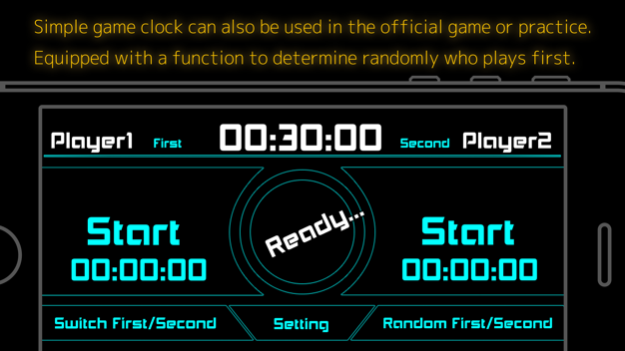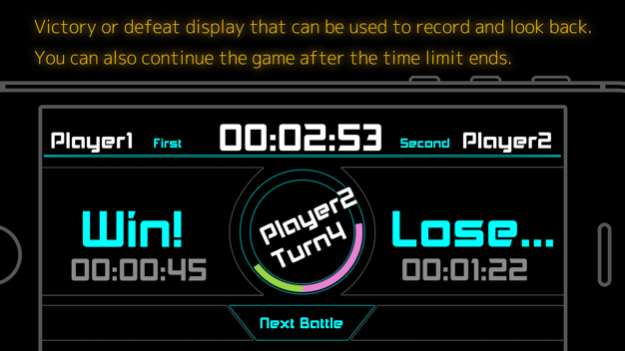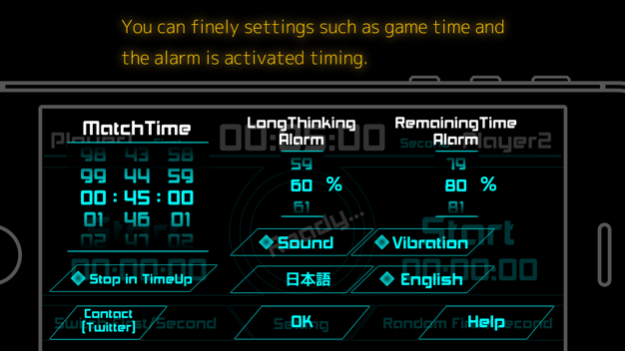TCG Clock 1.1.2
Continue to app
Free Version
Publisher Description
This is the game clock measurably is time for each player in interactive two-player games such as trading card game.
Smooth against the progress of the official game and hardball, you can use such as time allocation training you for the game.
Chess play against two people, shogi, even in games such as Go is available.
*Features
- Show each game time and the time of use of each player
The remaining time of the entire game, it separately displays the time that was used for each player.
Use time of each player are digitally displayed in turn end button, and will appear in the pie chart-like by the middle of the gauge. Thus, it has been or visualization are using how time players.
- You can recorded a play time of the opponent in its own turn
Equipped corresponding to the opponent of playing in their turn, “Opponents in thinking" button. Thinking of the opponent, such as cut-in timing, you can recorded a play process as a time of use of opponent.
- Warning the difference starts out to use the time you and your partner
When the usage time is longer than the opponent and, to alert the alarm when the match remaining time is low.
You can keep the equality of time in playing.
- Other useful features also various
The first or second turn player of automatic determination function by random, also supported to AppleTV mirroring function.
* Function List
- Game time timer
- Players use time timer
- Turn Counter
- Long thinking alarm, remaining time alarm
- Alarm linkage vibration (please use when sound effects sound deadening)
- Game time after the end of the game continuation (after continue the game time is counted up)
- Players use time gauge
- Random first / second turn player determinatio
- AppleTV mirroring support
- Sync.Mode (at the same time measuring both players of the time)
- And you can hide the ad by InAppPurchase
The opinions, comments and inquiries, please contact us to our Twitter account from setting screen.
Oct 27, 2016
Version 1.1.2
This app has been updated by Apple to display the Apple Watch app icon.
Bug fix for timer.
About TCG Clock
TCG Clock is a free app for iOS published in the System Maintenance list of apps, part of System Utilities.
The company that develops TCG Clock is MEMOTYPE. The latest version released by its developer is 1.1.2.
To install TCG Clock on your iOS device, just click the green Continue To App button above to start the installation process. The app is listed on our website since 2016-10-27 and was downloaded 2 times. We have already checked if the download link is safe, however for your own protection we recommend that you scan the downloaded app with your antivirus. Your antivirus may detect the TCG Clock as malware if the download link is broken.
How to install TCG Clock on your iOS device:
- Click on the Continue To App button on our website. This will redirect you to the App Store.
- Once the TCG Clock is shown in the iTunes listing of your iOS device, you can start its download and installation. Tap on the GET button to the right of the app to start downloading it.
- If you are not logged-in the iOS appstore app, you'll be prompted for your your Apple ID and/or password.
- After TCG Clock is downloaded, you'll see an INSTALL button to the right. Tap on it to start the actual installation of the iOS app.
- Once installation is finished you can tap on the OPEN button to start it. Its icon will also be added to your device home screen.